How do I publish my project to a Facebook page?
Learn how to publish to a Facebook page or a Facebook group.
You can publish your Moovly videos directly to Facebook pages and Facebook groups if you have a Facebook account. If you don't have this or don't want to publish your video there, you can always use the Moovly Gallery, Vimeo, or YouTube to publish it.
To publish your video on your Facebook page, follow these steps:
1. Click on Publish and choose Facebook on the dashboard next to your project.
3. Select the preferred Facebook Page and
enter a title and description to be displayed on Facebook:
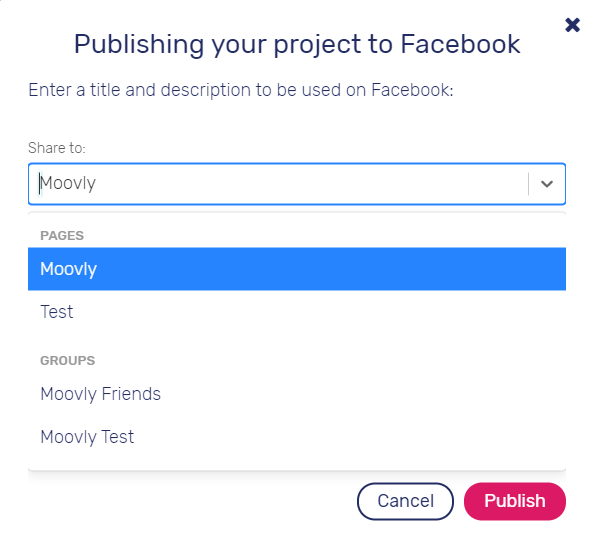
4. Choose to Publish to start rendering and uploading your video to your Facebook Page. Please note that, depending on the render queue on Moovly's servers as well as the size and complexity of your content, this may take a while.
Related topics:
Related Articles
How to publish my project to LinkedIn?
You can publish your Moovly videos directly to LinkedIn if you have a LinkedIn account. If you don't have this or don't want to publish your video there, you can always use the Moovly Gallery or other platforms to publish your project to the public. ...How do I publish my project to a TikTok page?
Learn how to publish to your TikTok page. You can publish your Moovly videos directly to TikTok pages if you have a TikTok account. If you don't have this or don't want to publish your video there, you can always use the Moovly Gallery, Vimeo, or ...How do I publish a project to a Group Gallery?
Learn why and how to publish a Moovly video project to a Group Gallery Why would I publish a video project to a Group Gallery in the first place? A Moovly Group Gallery is a video channel which all members of a group can post their Moovly videos on. ...How to publish a video to X?
Before you start you need to have a X account and a project with a maximum length of 2 minutes and 20 seconds. To publish your video on your X's page, follow these steps: 1. Connect your X account to Moovly. 2. Go to the project you want to Publish ...How do I publish a project to the Moovly User Gallery?
Learn why and how to publish a Moovly video project to the User Gallery Why would I publish a video project to the User Gallery in the first place? When you publish a video to the Moovly Gallery, you’ll get a unique link (URL) of a public page your ...